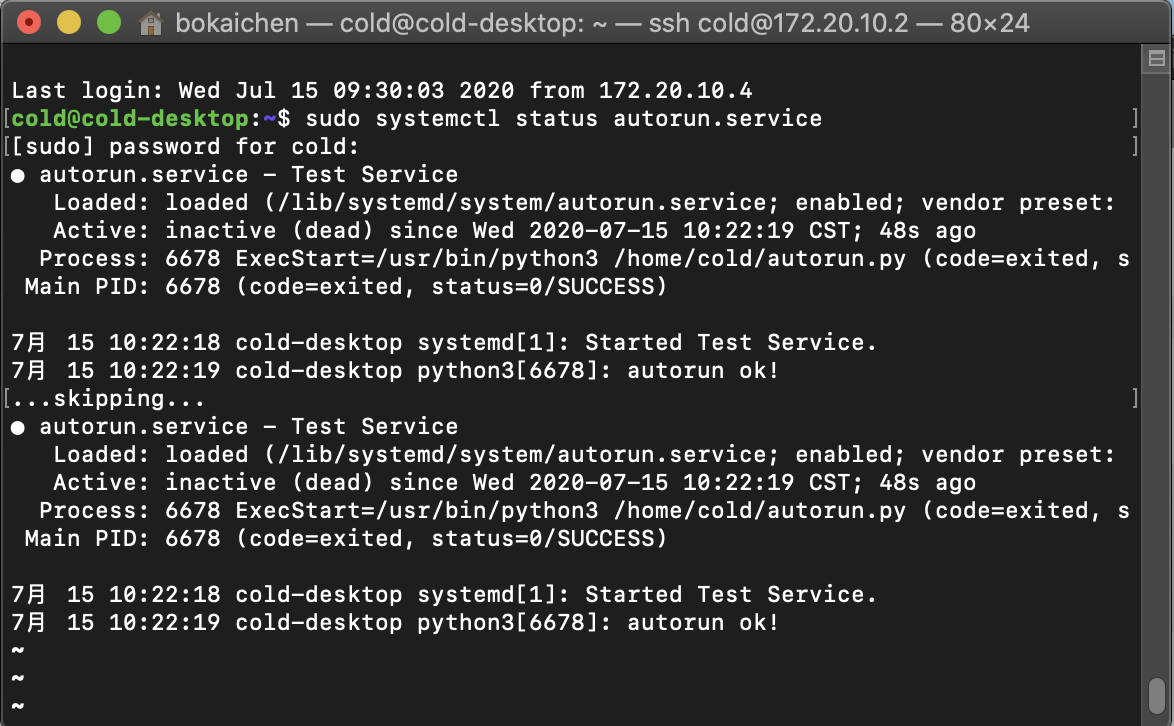Linux下设置Python脚本文件为服务
python脚本开机自动运行
适用于使用systemd的Linux系统
1.python脚本
一个需要自启动的python脚本 我使用/home/cold/autorun.py为例
#autorun.py
print("autorun ok!")
2.创建Unit配置文件
sudo vim /lib/systemd/system/autorun.service
写入内容
[Unit]
Description=Test Service
After=multi-user.target
[Service]
Type=idle
ExecStart=/usr/bin/python3 /home/cold/autorun.py
[Install]
WantedBy=multi-user.target
上面定义了一个Test Service的服务,它在multi-user环境起来之后运行;ExecStart参数指定我们要运行的程序;idle确保脚本在其他东西加载完成之后运行,它的默认值是simple
注意使用绝对路径
更改配置文件的权限
sudo chmod 644 /lib/systemd/system/autorun.service
3.使配置文件生效
sudo systemctl daemon-reload
sudo systemctl enable autorun.service
4.重启
sudo reboot
5.查看服务状态
sudo systemctl status autorun.service