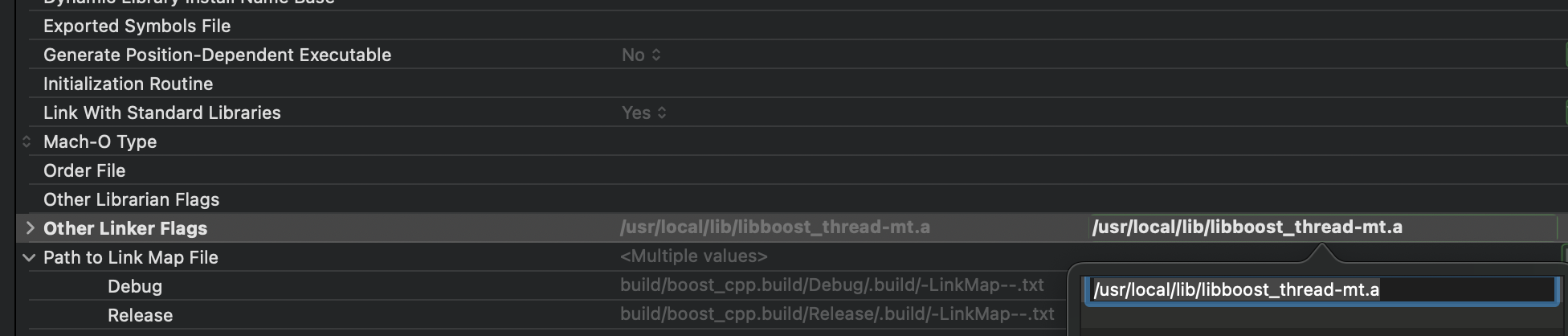boost在xcode出现的问题及解决
安装boost 利用xcode编译含<boost/filesystem.hpp>头文件的代码
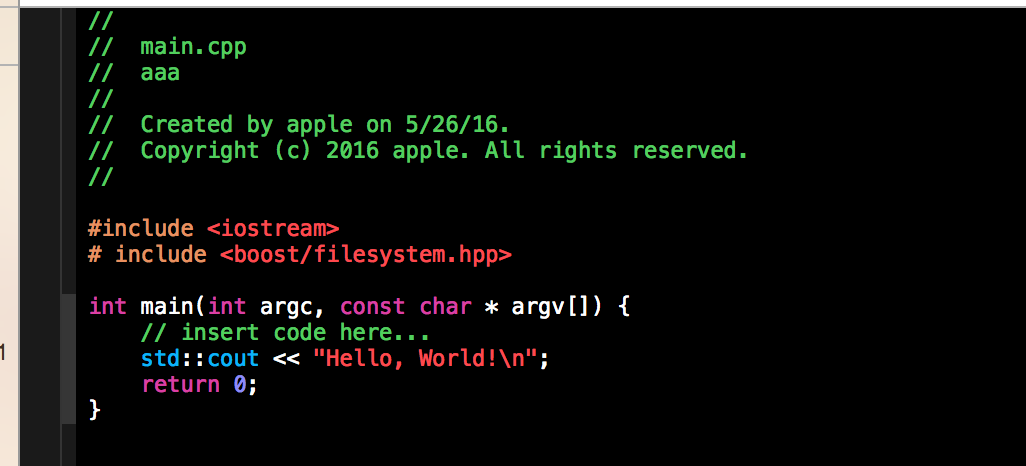
运行后有错误提示
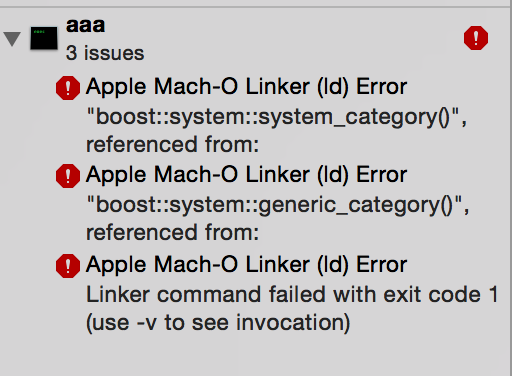
说明boost库及头文件所在位置不在编译器搜索范围! 于是 增加搜索路径
- 找到Build Settings
- 找到Library Search Paths
- 单击或双击方框中的位置
- 增加方框中的内容
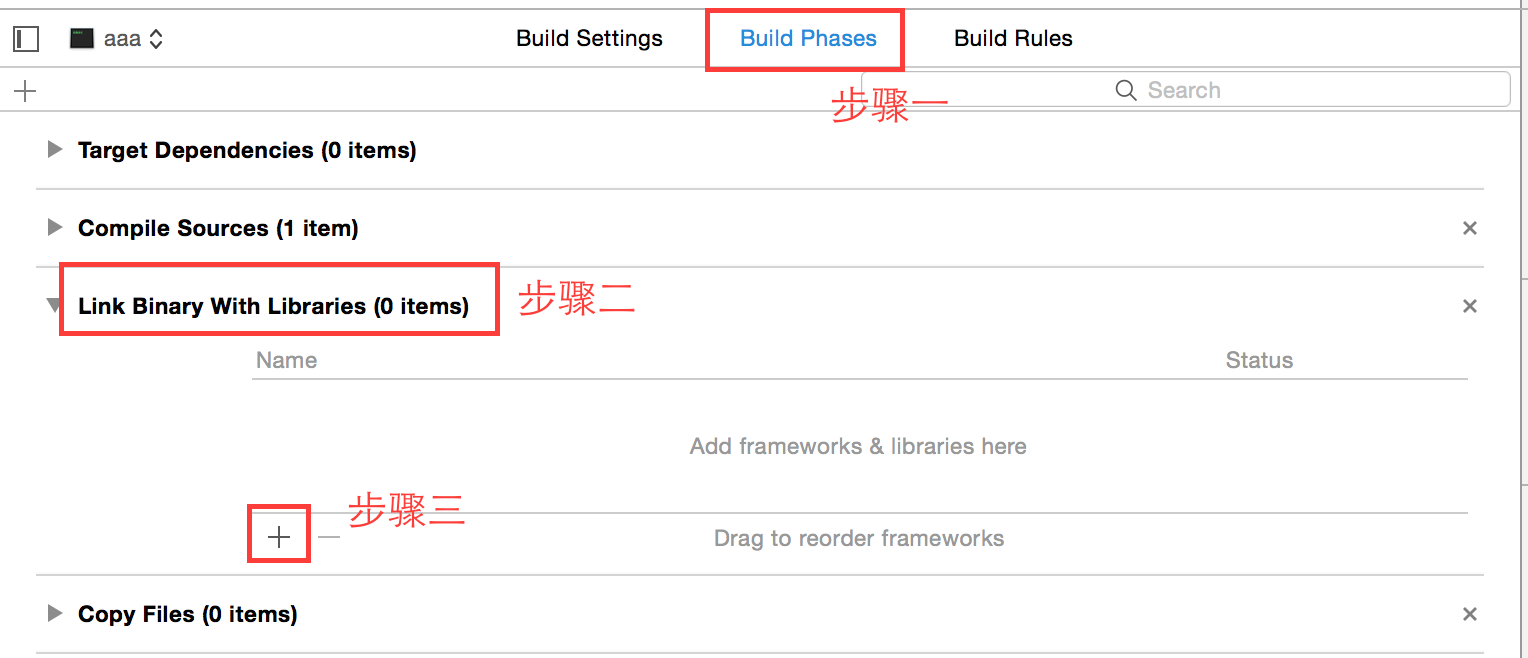
- 找到Header Search Paths
- 点击或双击方框中的位置
- 增加方框中的内容

头文件增加操作,再次编译,又出现错误信息
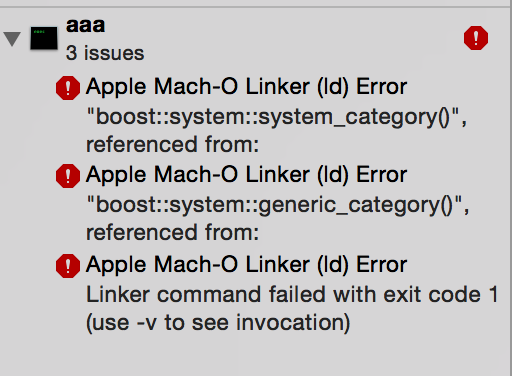
说明编译器找不到boost库,对xcode进行设置,增加库搜索路径
- 找到Build Phases
- 找到Link Binary With Libraries
- 点击添加 Add Other
- command + shift + G 前往
/usr/local/lib
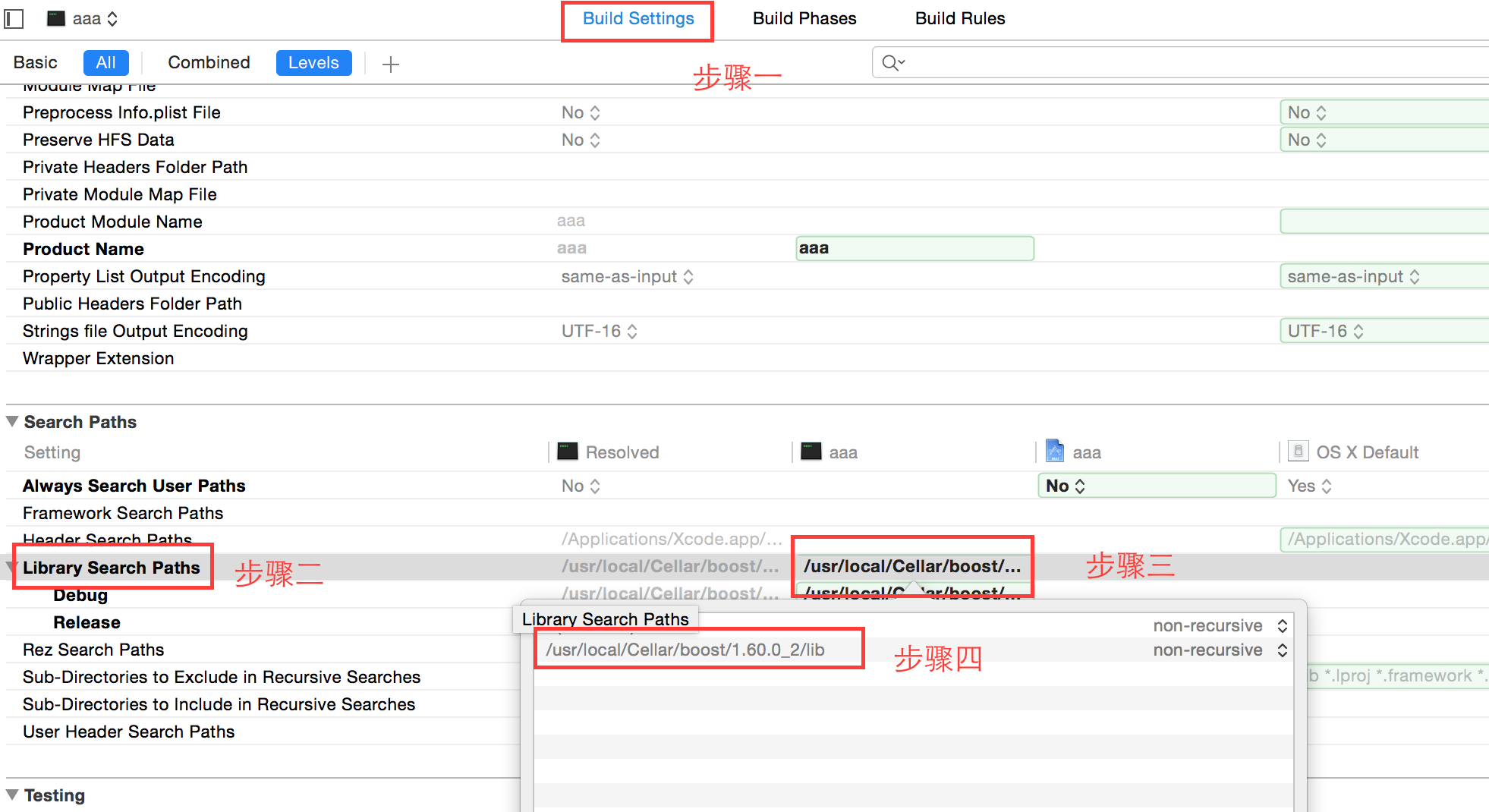
-
添加
libboost_system-mt.dylib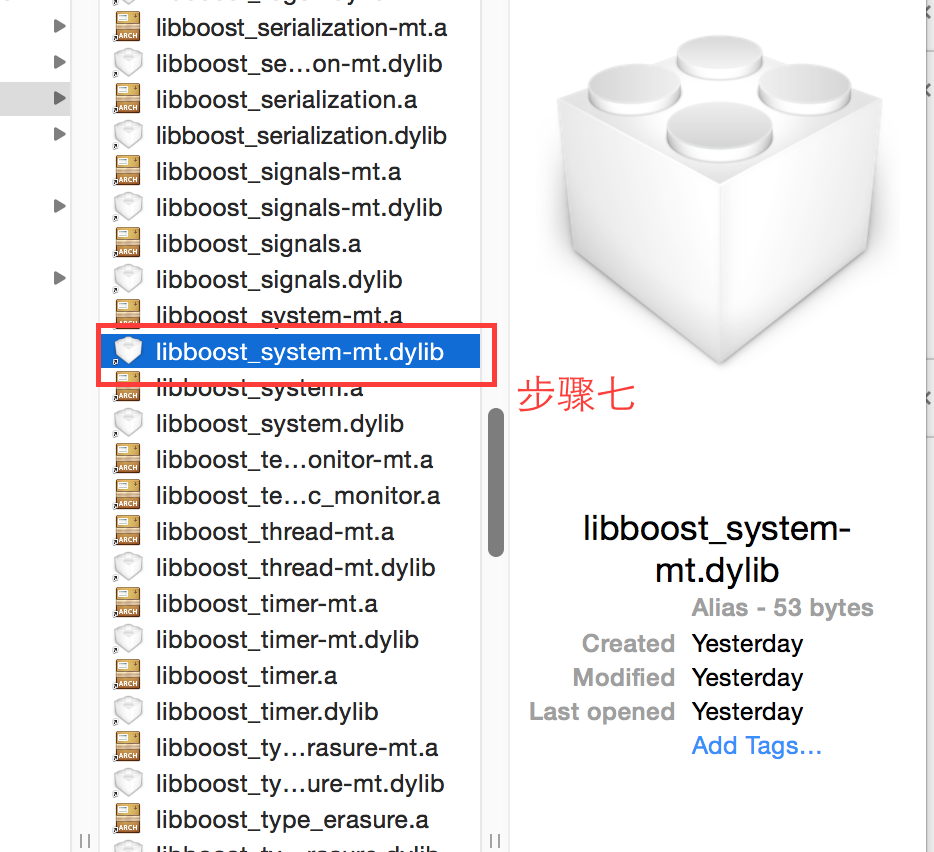
-
添加
libboost_filesystem-mt.dylib
添加完这两个lib后,代码就能正常编译了~
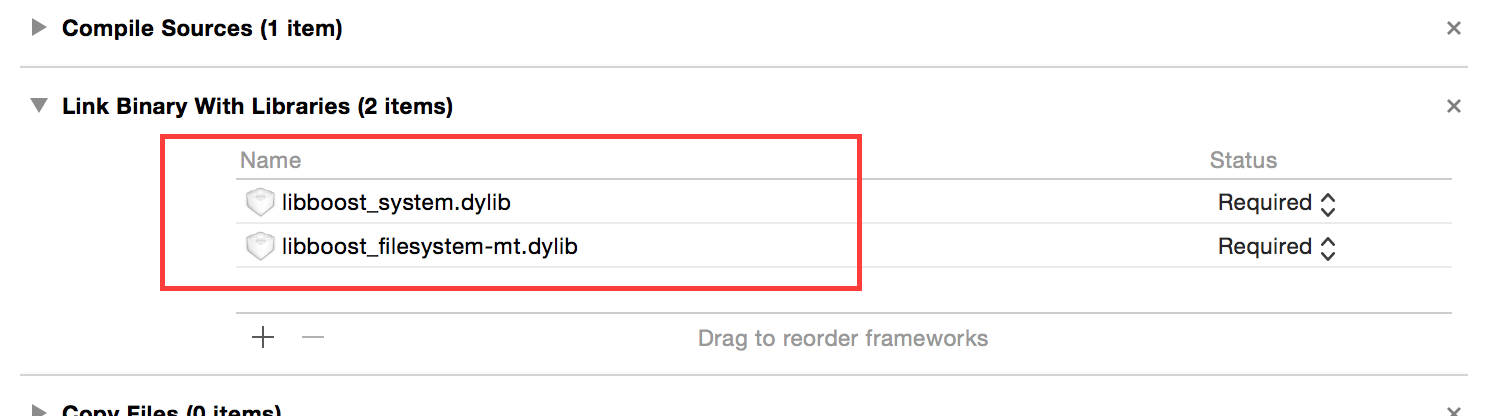
编译boost threads时,发现error
随后在Other Linker Flags中添加/usr/local/lib/libboost_thread-mt.a, without -l